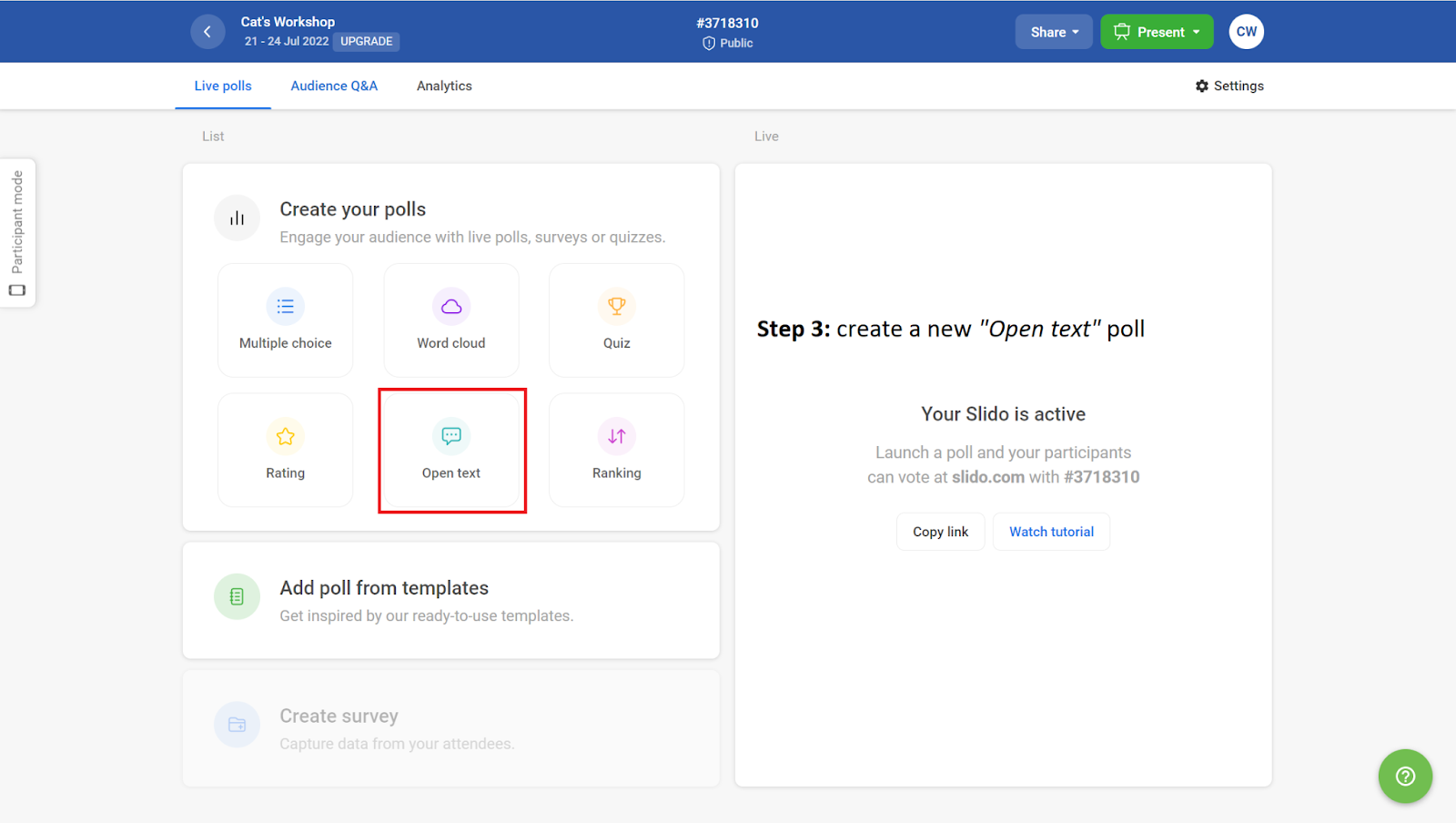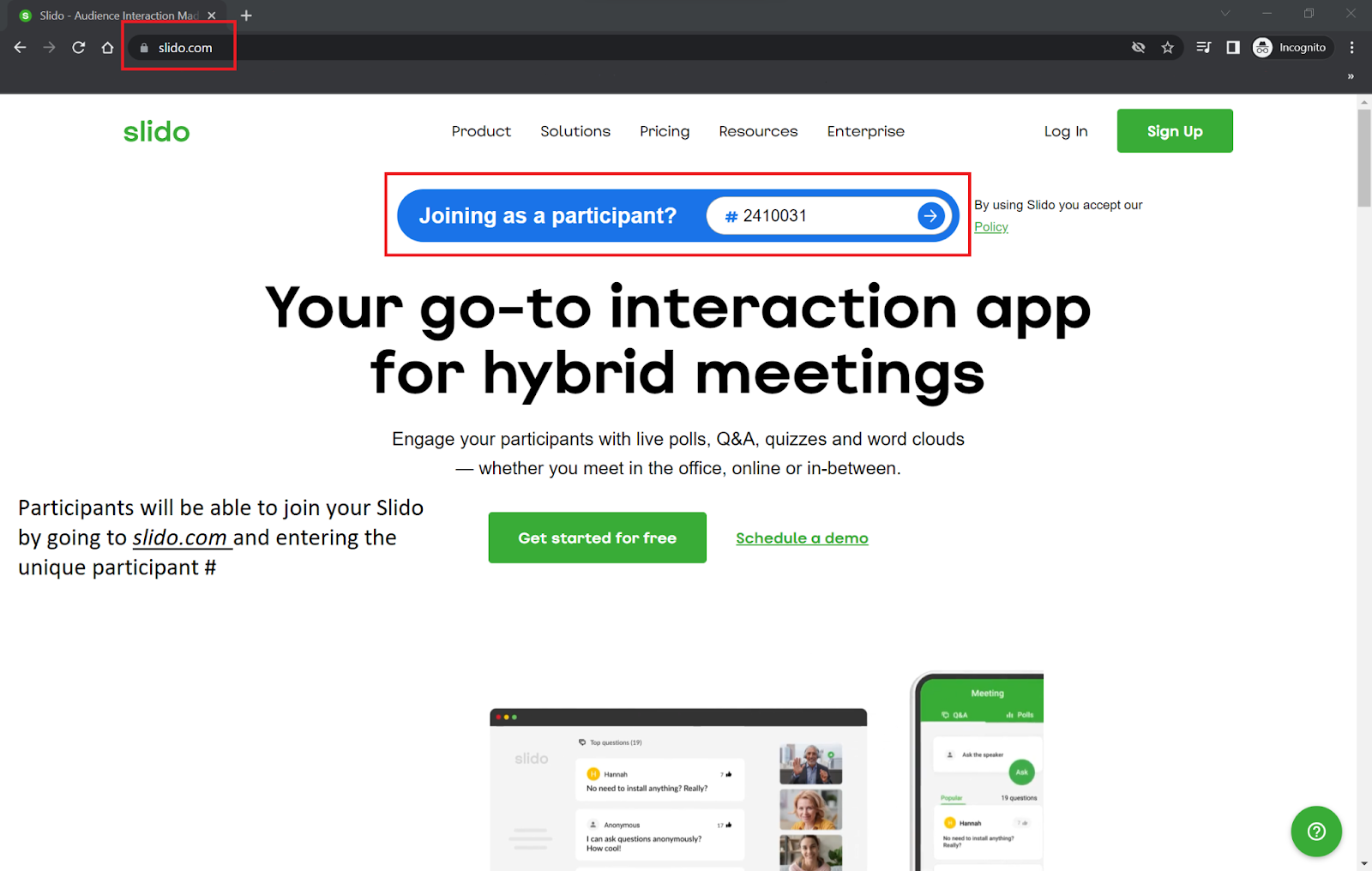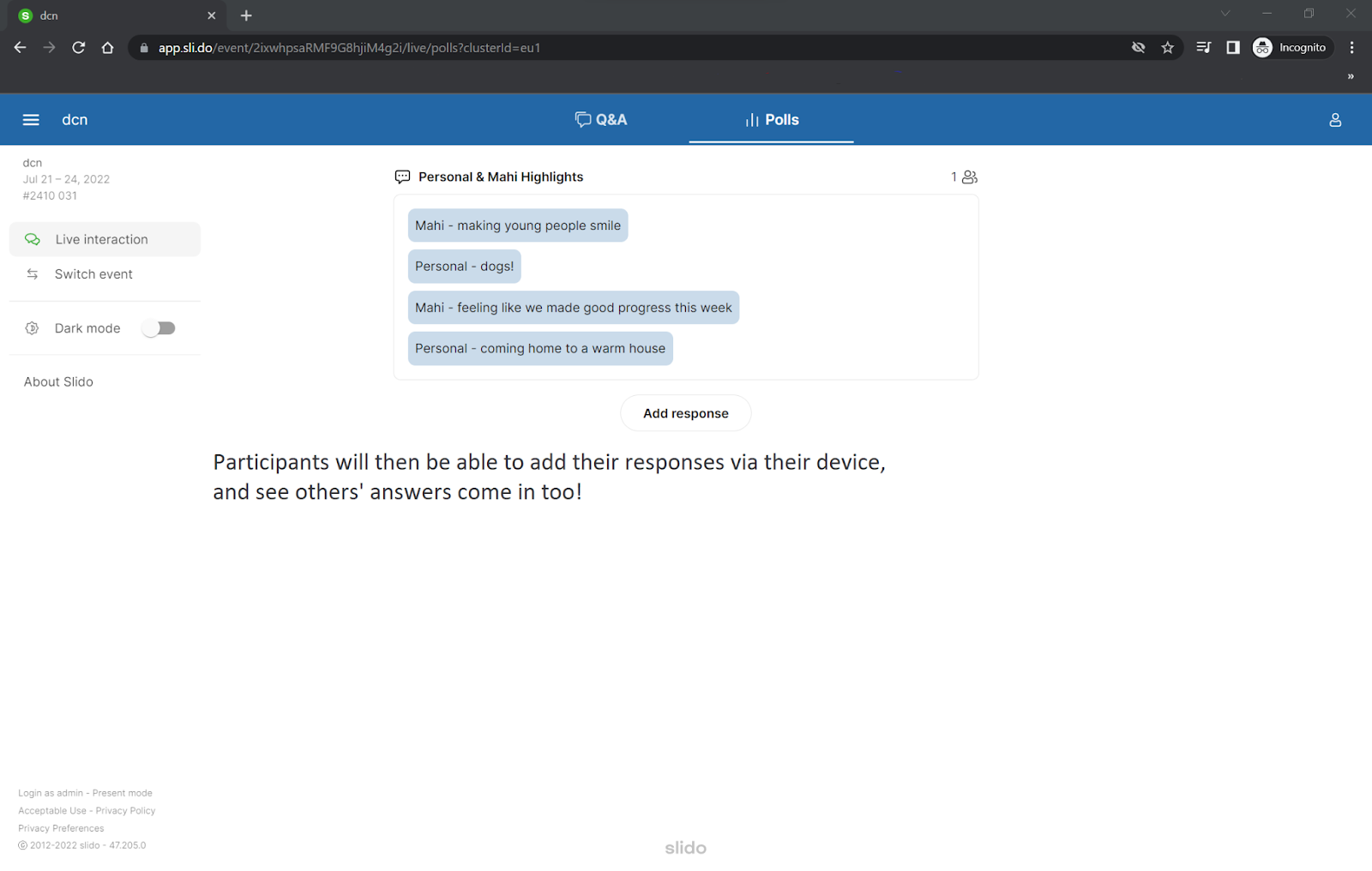Name
Sharing with Slido
Time required
10 - 15mins
Materials
Internet access, everyone needs their own device,
a free account with https://www.slido.com/
When
Whakawhanaungatanga
Objectives
- To allow workshop facilitator and participants to whakatau (settle into the space)
- Whakawhanaungatanga - to help people get to know each other and form connections
Instructions
- Beforehand, the workshop facilitator(s) needs to create a free account on https://www.slido.com/
- Create a shareable Slido that participants can join via their personal device (instructions on how to do this below).
- Once participants have found https://www.slido.com/ and entered the numerical code, they will be able to add their responses to the given prompt - a good prompt to use could be one personal highlight and one mahi-related highlight of the day/week/month/year.
- Participants can input their responses into the Open Text poll, and see others’ answers in a live feed.
- After 5 - 10mins, you can allow time for sharing with one another - one way to do this is to go around the room, and ask each person to share their name, their role/context, and which highlights they wrote.
Facilitator notes
Slido can be used to support presentations and engagement ina range of ways. If you are keen to use this platform please feel free to do so. Let Hamish know if you need a hand with anything.
Creating a Shareable Open Text Poll with Slido